常见特殊符号
- $# 是传给脚本的参数个数
- $@ 是传给脚本的所有参数的列表
- $* 是以一个单字符串显示所有向脚本传递的参数,与位置变量不同,参数可超过9个
- $$ 是脚本运行的当前进程ID号
- $? 是显示最后命令的退出状态,0表示没有错误,其他表示有错误
- $0 是脚本本身的名字
- $1 是传递给该shell脚本的第一个参数
- $2 是传递给该shell脚本的第二个参数
- $() 和 ` ` 是命令替换
- ${} 是参数替换
- $_ 在此之前执行的命令或者脚本的最后一个参数
常见括号区别
- [ ]: 用于条件判断,判断对象包括文件类型和赋值比较 [ 4 -eq 3 ]
- [[ ]]: 跟[ ]基本一致,也是用于条件判断, 但是也有点区别,[[]] 支持正则表达式比较,且逻辑运算符不一致,”[[]]”为”&&”、”||”,”[]”为”-a”、”-o”。”[[]]”支持逻辑短路,而”[]”不支持, “[[]]”为一个keyword,同括号与表达式中间必须要有空格进行隔离,”[[]]”中使用比较符时不能转义,同时不会出现Word-Splitting
常见的判断类型
文件判断
[ -a file ]:如果 file 存在,则为true。[ -b file ]:如果 file 存在并且是一个块(设备)文件,则为true。[ -c file ]:如果 file 存在并且是一个字符(设备)文件,则为true。[ -d file ]:如果 file 存在并且是一个目录,则为true。[ -e file ]:如果 file 存在,则为true。[ -f file ]:如果 file 存在并且是一个普通文件,则为true。[ -g file ]:如果 file 存在并且设置了组 ID,则为true。[ -G file ]:如果 file 存在并且属于有效的组 ID,则为true。[ -h file ]:如果 file 存在并且是符号链接,则为true。[ -k file ]:如果 file 存在并且设置了它的“sticky bit”,则为true。[ -L file ]:如果 file 存在并且是一个符号链接,则为true。[ -N file ]:如果 file 存在并且自上次读取后已被修改,则为true。[ -O file ]:如果 file 存在并且属于有效的用户 ID,则为true。[ -p file ]:如果 file 存在并且是一个命名管道,则为true。[ -r file ]:如果 file 存在并且可读(当前用户有可读权限),则为true。[ -s file ]:如果 file 存在且其长度大于零,则为true。[ -S file ]:如果 file 存在且是一个网络 socket,则为true。[ -t fd ]:如果 fd 是一个文件描述符,并且重定向到终端,则为true。 这可以用来判断是否重定向了标准输入/输出/错误。[ -u file ]:如果 file 存在并且设置了 setuid 位,则为true。[ -w file ]:如果 file 存在并且可写(当前用户拥有可写权限),则为true。[ -x file ]:如果 file 存在并且可执行(有效用户有执行/搜索权限),则为true。[ file1 -nt file2 ]:如果 FILE1 比 FILE2 的更新时间最近,或者 FILE1 存在而 FILE2 不存在,则为true。[ file1 -ot file2 ]:如果 FILE1 比 FILE2 的更新时间更旧,或者 FILE2 存在而 FILE1 不存在,则为true。[ FILE1 -ef FILE2 ]:如果 FILE1 和 FILE2 引用相同的设备和 inode 编号,则为true。
字符串判断
[ string ]:如果string不为空(长度大于0),则判断为真。[ -n string ]:如果字符串string的长度大于零,则判断为真。[ -z string ]:如果字符串string的长度为零,则判断为真。[ string1 = string2 ]:如果string1和string2相同,则判断为真。[ string1 == string2 ]等同于[ string1 = string2 ]。[ string1 != string2 ]:如果string1和string2不相同,则判断为真。[ string1 '>' string2 ]:如果按照字典顺序string1排列在string2之后,则判断为真。[ string1 '<' string2 ]:如果按照字典顺序string1排列在string2之前,则判断为真。
整数判断
[ integer1 -eq integer2 ]:如果integer1等于integer2,则为true。[ integer1 -ne integer2 ]:如果integer1不等于integer2,则为true。[ integer1 -le integer2 ]:如果integer1小于或等于integer2,则为true。[ integer1 -lt integer2 ]:如果integer1小于integer2,则为true。[ integer1 -ge integer2 ]:如果integer1大于或等于integer2,则为true。[ integer1 -gt integer2 ]:如果integer1大于integer2,则为true。
命令执行返回值
在 Linux 下,不管你是启动一个桌面程序也好,还是在控制台下运行命令,所有的程序在结束时,都会返回一个数字值,这个值叫做返回值,或者称为错误号 ( Error Number )。
在控制台下,有一个特殊的环境变量 $?,保存着前一个程序的返回值
只要返回值是 0,就代表程序执行成功了~
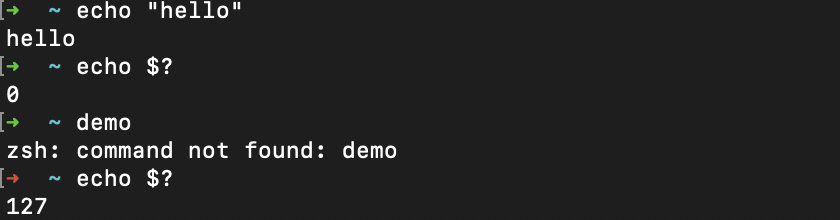
& && | || 区别
cmd1 操作符 cmd2 操作符 cmd3 把这一整体称为一个命令
&:除了最后一个cmd,前面的cmd均已后台方式静默执行,执行结果显示在终端上,个别的cmd错误不影响整个命令的执行,全部的cmd同时执行
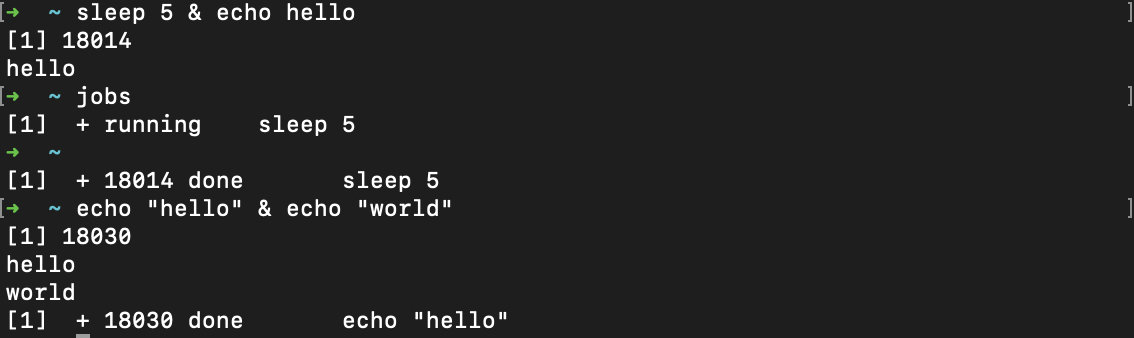
&&:从左到右顺序执行cmd,个别cmd错误不产生影响

|:各个cmd同时在前台被执行,但是除最后的cmd之外,其余的执行结果不会被显示在终端上
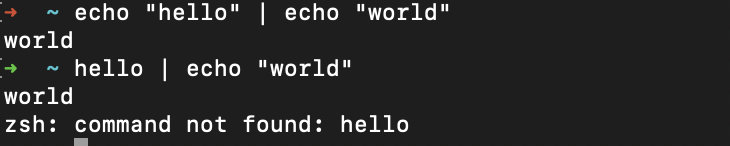
||:从左到右顺序执行cmd,只有左侧的cmd执行出错,右边的cmd才会被执行,同时一旦有cmd被成功执行,整个命令就会结束,返回终端
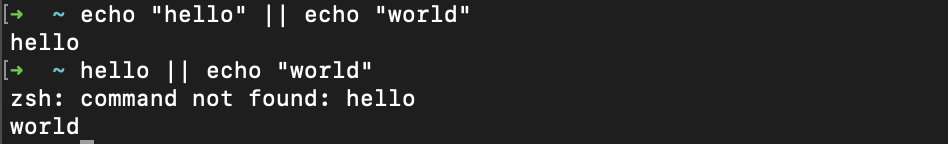
参考网址
- https://blog.csdn.net/w746805370/article/details/51044352 //linux shell编程中特殊字符
- https://www.cnblogs.com/unknown404/p/10355705.html //Linux shell中&,&&,|,||的用法
- https://www.cnblogs.com/x_wukong/p/5148237.html //linux命令执行返回值(附错误对照表)